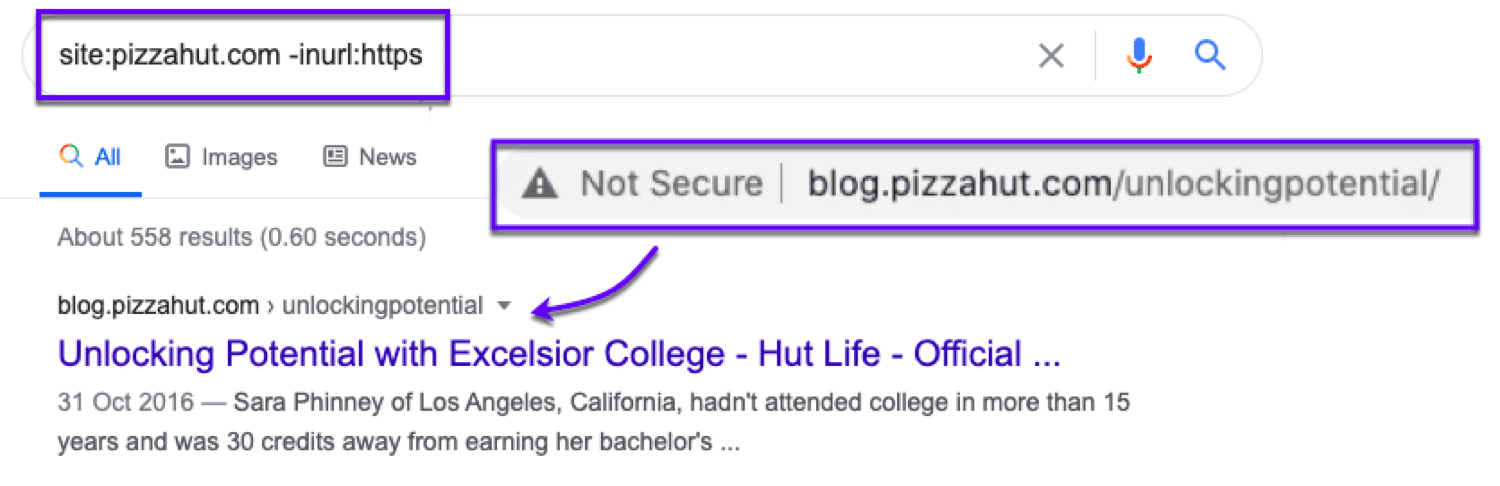Google search operators can enhance your search capabilities and help you find the information you’re looking for quickly and efficiently. In this article, we’ll take a closer look at what search operators are and how you can use them for advanced Google searches.
What are Google Search Operators?
Google search operators are special characters and commands that extend the capabilities of regular text searches. They are sometimes referred to as “advanced operators” or search parameters. These operators allow you to filter search results, refine your search query, and find specific information more effectively.
Search operators can be useful for a variety of purposes, from content research to technical SEO audits. They allow you to narrow down search results and find the exact information you need.
How to Use Search Operators for Advanced Google Search
Using search operators can significantly improve your Google search experience. Here are some examples of how you can use search operators:
- Exact match search: Surround your search query with quotation marks to ensure that the search results include the exact phrase you’re looking for. For example, searching for “best pizza in Austin” will return results that contain that exact phrase.
- Exclude certain terms: Use the minus sign (-) before a keyword to exclude it from your search results. For example, searching for “healthy recipes -sugar” will show results for healthy recipes without any mention of sugar.
- Site-specific search: Use the “site:” operator followed by a website’s URL to limit your search to that specific site. For example, searching for “site:nytimes.com COVID-19” will show COVID-19 related articles only from The New York Times.
- File type search: Use the “filetype:” operator followed by a specific file extension to search for files of that type. For example, searching for “marketing report filetype:pdf” will show PDF files related to marketing reports.
- Related search: Use the “related:” operator followed by a URL to find similar websites or pages. For example, searching for “related:moz.com” will display pages related to Moz.

Credit: kinsta.com
Benefits of Using Search Operators
There are several benefits to using search operators in your Google searches:
- Precise results: By using search operators, you can refine your search query and get more accurate results.
- Save time: Search operators help you find the information you need faster, saving you time and effort.
- Advanced research: Search operators can be valuable tools for content research, technical SEO audits, and online discussions.
- Customized searches: With search operators, you can customize your searches to fit your specific needs, whether you’re looking for specific file types or information from a particular website.

Credit: ahrefs.com
Conclusion
Google search operators are powerful tools that can enhance your search capabilities and help you find the information you need quickly and efficiently. By learning and using search operators, you can refine your searches, get precise results, and save time in your online research.
So next time you’re searching on Google, consider using these search operators to make your searches more effective and productive. Happy searching!